This guide covers the essential steps and tools needed to set up a blockchain development environment, from version control to smart contract development.
Points
- Importance of version control in blockchain development.
- Installing essential programming languages and software.
- Setting up blockchain development frameworks and tools.
- Deploying and testing smart contracts.
Setting up a blockchain development environment involves several steps and tools to ensure efficient and effective development. This comprehensive guide will walk you through the process, from version control to deploying smart contracts.
Version Control
Version control is crucial in blockchain development to manage code changes, collaborate with other developers, and track updates. Tools like Git, along with platforms like GitHub or GitLab, help you handle your code well, work with other people, and keep an eye on what’s changing. These tools make it easier to manage your codebase, team up with others, and stay on top of all the updates.
Installing Essential Software
Programming Languages
Here are the installation steps for common languages used in blockchain development:
JavaScript/TypeScript:
Python:
Go:
Rust:
Docker:
Docker helps create consistent development environments. Here are the installation steps for Docker:
Blockchain Development Frameworks and Tools
General Setup:
Tools like Truffle and Hardhat provide a comprehensive development environment for blockchain projects. They support various aspects of blockchain development, including smart contract deployment and testing.
Popular Frameworks:
- Hyperledger Fabric: A blockchain system tailored for enterprise use.
- Tendermint: A high-performance blockchain engine supporting Byzantine Fault Tolerant (BFT) consensus.
Containerization and Virtualization:
Docker ensures consistency across different development environments. Docker containers can house all dependencies needed, making setup and teardown straightforward.
Setting Up Local Blockchain Networks
General Tools:
Some essential tools for managing and running local blockchain networks include:
Docker Compose: Used for defining and running multi-container Docker applications. Here are the installation steps:
Kubernetes: An open-source system for automating the deployment, scaling, and management of containerized applications. Installation steps:
Smart Contract Development
Common Languages:
Smart contracts are primarily written in Solidity and Rust:
Solidity:
npm install -g solc
solc – version
Rust:
rustup target add wasm32-unknown-unknown
Compilers and Linters:
Compilers and linters ensure high-quality smart contract code. Steps to compile a contract:
Solidity:
solc – bin – abi – optimize -o build/ YourContract.sol
Create a .solhint.json file:
{
“extends”: “solhint:recommended”,
“rules”: {
“indent”: [“error”, 4],
“quotes”: [“error”, “double”]
}
}
Rust:
Install Clippy:
rustup component add clippy
Create a Clippy.toml file:
[clippy]
warnings_as_errors = true
Writing Smart Contracts:
Best practices for smart contract development:
- Make code modular and reusable.
- Perform security audits.
- Ensure gas efficiency to reduce transaction costs.
- Conduct thorough testing.
- Document code properly.
- Use SafeMath libraries.
- Check return values and errors.
- Avoid hardcoding values.
- Follow a consistent coding style.
- Implement access control mechanisms.
- Regularly update dependencies.
- Use events for logging.
- Use standard libraries.
- Use multisignature wallets.
- Have a long-term maintenance plan.
Testing and Debugging
Testing Frameworks:
Testing is crucial for development. Mocha and Chai are essential for testing contracts in JavaScript. Mocha is a test framework, and Chai is an assertion library.
Debugging Tools:
Debugging tools like Remix and GDB are used for finding and fixing bugs.
Continuous Testing:
Continuous testing is vital for modern software development. CI/CD tools like GitHub Actions, Travis CLI, and CircleCI help automate testing and deployment.
Deployment Tools
General Deployment Strategies:
- Local Deployment: Done using tools like Ganache and Docker.
- Testnet Deployment: Testing applications in a real-world environment without real assets.
- Mainnet Deployment: Deploying to the main network, requiring thorough testing.
- Automated Deployment: Using CI/CD pipelines for automation.
Scripting and Automation
Hardhat scripts for automation:
Using Cloud Services
Deploying blockchain nodes and smart contracts using cloud services like AWS, Azure, and GCP offers ease, reliability, and scalability.
AWS:
Amazon’s cloud service useful for setting up EC2 instances for running nodes. Smart contracts can be deployed using AWS Lambda for serverless execution.
Azure:
Azure Blockchain Service helps manage blockchain networks. Azure Functions or Azure DevOps can be used for implementation.
GCP:
Google Cloud’s Kubernetes Engine (GKE) or Compute Engine lets you set up blockchain nodes. Google Cloud Functions and Cloud Build make it easy to deploy your blockchain.
Connecting to External Networks
Configuration:
Set up network configurations based on requirements. Example for Ethereum:
{
“networks”: {
“mainnet”: {
“accounts”: [“0xYOUR_PRIVATE_KEY”]
}
}
}
Environment Variables:
Use .env files and libraries like dotenv to manage environment variables securely.
API and Libraries
APIs and libraries simplify interaction with external networks. Popularly used APIs:
Ethers.js:
const { ethers } = require(”ethers”);
const provider = new ethers.providers.InfuraProvider(”homestead”, “YOUR-PROJECT-ID”);
Polka.js:
const { ApiPromise, WsProvider } = require(’@polkadot/api’);
const provider = new WsProvider(’wss://rpc.polkadot.io’);
const api = await ApiPromise.create({ provider });
Web3.js for Ethereum:
const Web3 = require(’web3’);
Wallet Integration
Wallet integration allows users to interact with the blockchain through transactions and interactions. Steps for wallet integration:
Metamask:
const provider = new ethers.providers.Web3Provider(window.ethereum);
WalletConnect:
const WalletConnectProvider = require(”@walletconnect/web3-provider”);
const provider = new WalletConnectProvider({ infuraId: “YOUR-INFURA-ID” });
Continuous Integration and Deployment (CI/CD)
General CI/CD Tools:
GitHub Actions: GitHub Actions lets you set up CI/CD for blockchain.
Travis CLI:
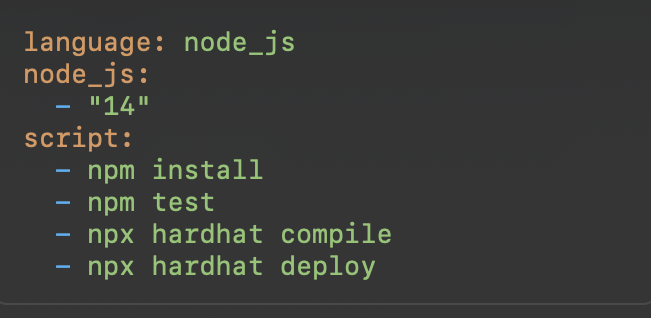
Circle CLI:
CircleCI is another way to do CI/CD that works well with blockchain projects. It provides advanced deployment options.
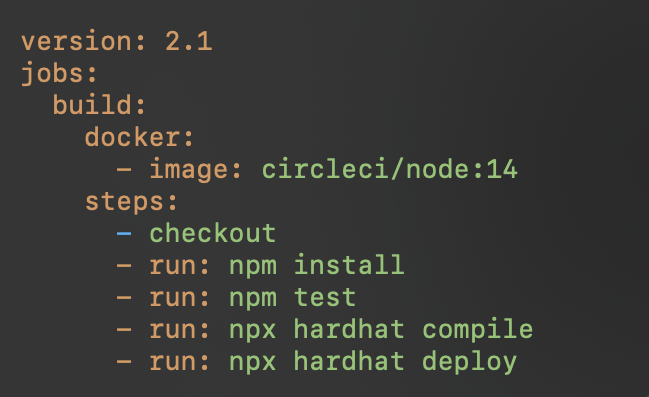
Automated Testing and Deployment:
Writing workflows for automated testing and
deployment ensures consistent code and helps with quick iterations.
Testing:
npx hardhat test
Deployment:
npx hardhat deploy
Security Tools
Security is crucial in the blockchain world. Using the best security tools is essential.
General Security Practices:
- Conduct regular code reviews.
- Implement precise access controls for public and private functions.
- Perform regular audits.
Static Analysis Tools:
Static analysis tools help identify vulnerabilities in your code. Some commonly used tools include:
Mythril:
Mythril is a security analysis tool that performs security scans on your smart contracts. It helps identify common vulnerabilities and provides suggestions for improvement.
Slither:
Slither is another tool that checks for bugs in Solidity contracts. It performs static analysis to find common security issues and offers recommendations for code improvement.
pip install slither-analyzer
slither .
Best Practices
Folder Structure:
Maintain a clean and organized folder structure for easy access and a clutter-free environment in the project.
Environment Variables:
Use .env files and dotenv libraries. Utilize secret management tools like AWS Secret Manager or Azure Key Vault.
Documentation:
Proper documentation is essential for code understanding and maintenance.
- Maintain a comprehensive README file.
- Add comments in the code where necessary.
- Use project wikis or documentation APIs.
Conclusion
Setting up the right environment is crucial for building efficient and robust blockchain applications. Following the steps and strategies mentioned in this article will help you create a productive development environment. Continuous learning and adaptation to new advancements in blockchain technology will ensure that your setup remains relevant and effective. Happy coding!
